We know you’re excited to start using your new VOV Smart Care Pet GPS Tracker, which is why we’ve put together some tips to help you get tracking your pet quickly and enjoy peace of mind right away!
The VOV Smart Care Pet Tracker is thoughtfully designed for easy attachment to your pet’s collar, the Mounting slot allows you to secure the tracker to your pet’s collar using the included Velcro strap. Three Velcro straps are provided in the product package.The installation methods are shown in the image below.
Alternatively, you can purchase a silicone mount accessory, which not only allows you to easily attach the tracker to your pet’s collar but also provides better protection for the tracker.


Notice: Before attach tracker to collar, you can charge your tracker by wireless charging dock. During charging, the light will appear red. Once charging is complete, the light will turn green.

Figure – Charge tracker with wireless charging dock
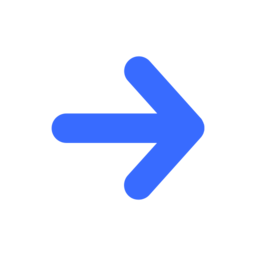
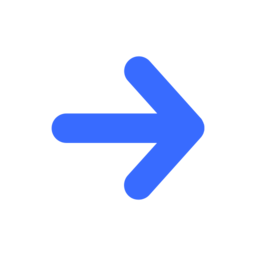
The VOV Smart Care APP is a free software that works in conjunction with your tracker. you can easily view your pet’s current location on your smartphone. The app also allows you to replay historical paths. You can define safe zones (Geo-fencing) and receive instant notifications if your pet enters or leaves a designated area. In addition to tracking, the app connects you with a pet community, where you can interact with other pet owners, share experiences, and participate in challenges. Ensures you stay connected with your pet, promoting peace of mind and safety at all times. You can download the App from the Apple Store or Google Play.
*If you are using the VOV Smart Care Pet GPS Tracker for the first time, please create a free account first.
You will be prompted to scan the tracker’s QR code to add the device. Please follow the prompts in the app to complete the activation of your tracker.
On the Main page, click the ‘+’ button.![]()
Then enter the tracker’s IMEI or scan its QR code as prompted to complete the pet tracker pairing process.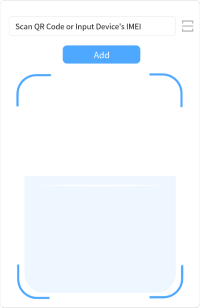
💡Note: The IMEI number and QR code are printed on the back of the tracker.
You can now start tracking your pet with the VOV Smart Care Pet GPS Tracker, and also check your pet’s activities and health status.